After years in the coming, Microsoft finally decided to stop supporting running code-based sandboxed solutions in SharePoint Online. While I say stopped supporting, it means that the platform will actually not allow you to run those solutions anymore. If you happened to be in touch with their technical support about any issues before, you probably have noticed that they already did not provide technical support. You were on your own there.
[2016-09-02] Updates available: Please download the latest version of SBS Inspector.]
Now the time has come that the platform will actually not allow you to run code-based sandboxed solutions anymore. And Microsoft gives you 30 days to fix that. That’s short notice, and I think they realize that themselves, too. It is important to keep in mind that declarative (no-code) solutions will still work and will still be supported (if you think about it, that makes sense as the design manager packages that are being supported by SharePoint Online are effectively declarative sandboxed solutions).
TL;DR? > Download the free Rencore SBS Inspector
Protect your sandboxed solutions: What your next steps should be
The PnP team provided the community with a script that figures out which sites have sandboxed solutions running. The script can be of great help to figure out what is out there. We at Rencore looked at it and thought: maybe we can help even more.
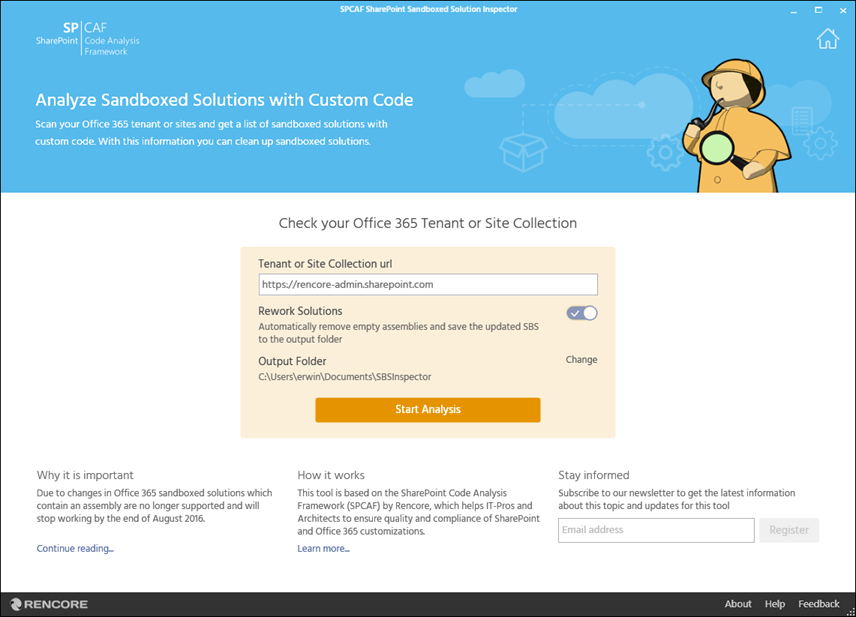
We took our proven SPCAF Analysis Engine and hooked it up into an application that analyzes your SharePoint Online environment. You can use it to scan all your sites in your tenant, or you can decide to scan only one specific site. The results will be displayed in a short report that will help you decide which actions to take. In the report, we will list:
- which sandboxed solutions we found,
- if they are active,
- if they contain code and if so,
- what coded elements are in there (like for instance, if there are event receivers, webparts, etc.).
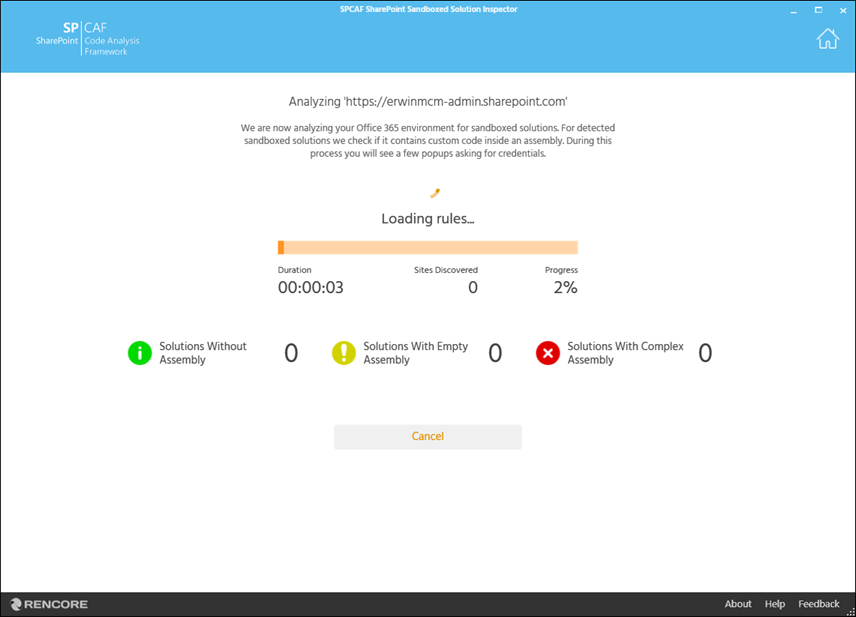
You will also be able to give the application permission to automatically remove empty code elements from the sandboxed solution – a feature that comes in handy for people without development skills.
What does that mean? It’s a technical story but basically, it means that there is an empty assembly in every sandboxed solution that was developed – unless the developer took special action. This assembly had no use, but it was Microsoft’s means of determining whether there could be code.
Now they simply reason: if there is an assembly, disable the solution. In order to keep those solutions activated, you will have to download the solution package, open the package in Visual Studio, remove the assembly reference, repackage the solution and upload the solution again. That’s a lot of steps. For only one solution.
With our tool, you simply mark a checkbox. We will then remove all assemblies without code from the solutions for you. The updated solution packages will then be stored on your filesystem. Notice that we will not upload that solution for you again; you will have to take that step yourself.
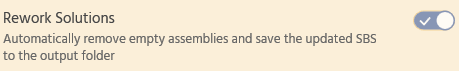
After entering either the URL to a specific site or to your tenant admin site you click ‘Start Analysis’ and you will be prompted to enter your credentials. Notice that we fully support multi-factor authentication and we do not store your credentials. The tool will then work it’s way through your sites and check if there are any sandboxed solutions
After the analysis is completed (the time obviously depending on how many sites you have in your tenant), the results will be presented.
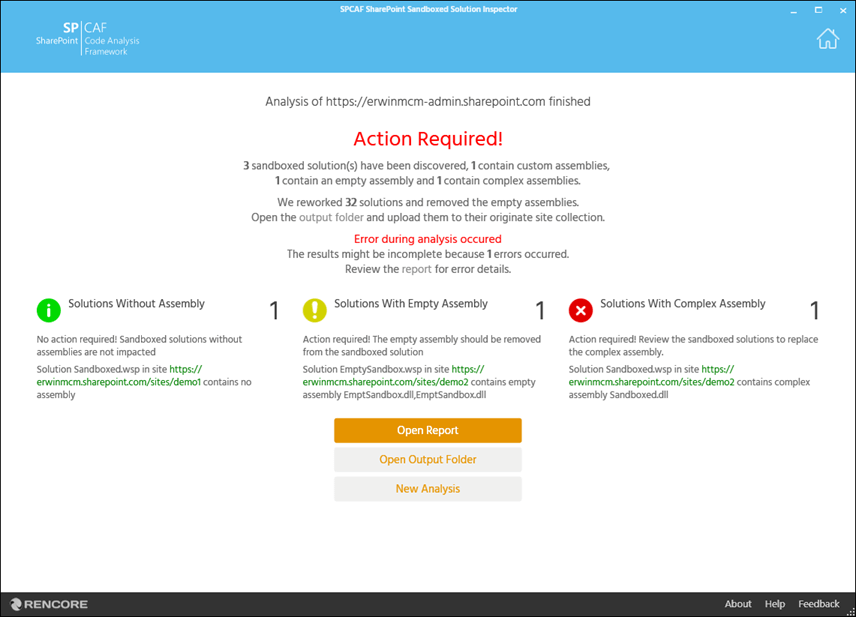
Opening the report, you will get a detailed list of the sites we analyzed, the sandboxed solutions we found, and what they contain. We show, for instance, if we discovered a webpart or an event receiver. For even more detailed reports, we recommend you to check out the product this tool was based upon; SPCAF. You can download your 14-day trial here.
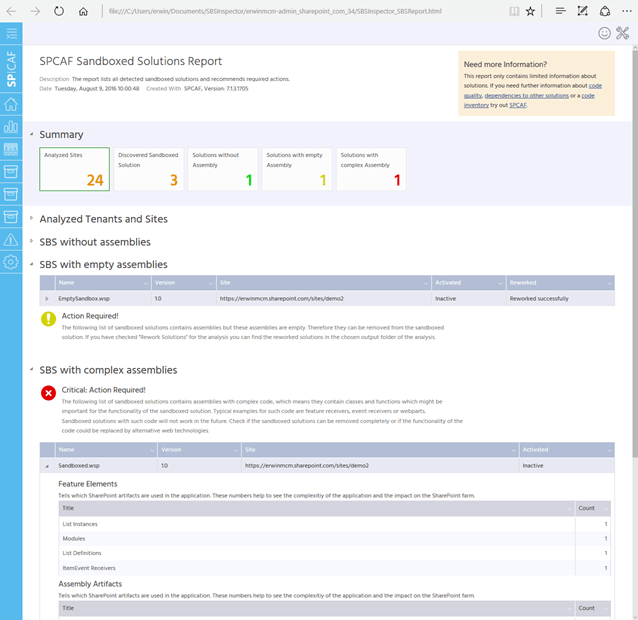
We hope this free download helps you overcome some of the challenges you might face while fixing/handling the sandboxed solutions on your tenant.
Note: SBS Inspector is no longer available
If you are interested in Microsoft’s take on our new tool, check out the webcast I did with Vesa Juvonen, Senior Program Manager in Office 365 and SharePoint Engineering at Microsoft.




